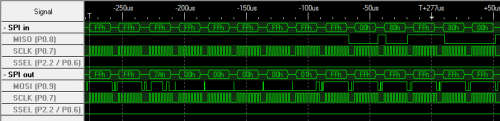Logic Analyzer
Not the first thing you might look at as a hobbyist, I was even surprised that a few of the companies I worked for did not allow software engineers to all use anything else but a simple 4-channel storage scope.
In the 'good old days' when I developed my own Motorola 68000 board I needed a logic analyzer in order to capture a problem in my design. All I had was a simple 1-bit 'analyzer' that showed me if a signal had a constant low or high level, it would beep on a transition of a signal from one state to the next.
I was lucky; the 68000 has an asynchronous bus and I was able to make a small trigger circuit that allowed me to manually pulse through bus cycles. But even then, checking 16 data bits and a number of address bits by hand is not something I like to do all day.
Professional logic analyzers are expensive, and I mean Really Expensive, out of my reach.
They are fast, capture signals with speeds of up to 1 ns, but have limited memory. Something made up with very advanced trigger options.
Some years ago I stumbled upon a nice affordable, I won't say cheap, logic analyzer that gives me just what I wanted: high speed (up to 200 MHz sampling frequency), enough signals and a nice capture time.
Logic Port
The LogicPort from PC Test Instruments is a nice thing to have.
Some of its specs:
- 34 channels
- sample buffer for 2048 samples
- up to 500 MHz sampling frequency in timing mode
- up to 200 MHz sampling frequency in state mode
- advanced trigger modes using up to 2 trigger patterns
The state mode allows the capture of 2048 events over a prolonged time period. Even when using a 200 MHZ clock (5 ns sampling interval) you can capture events for as long as up to 2 minutes. each transition of one of the captured signals is an event.
This is perfect; it allows capturing of low(er) speed signals with a high timing accuracy.
I/O buffering
Professional logic analyzers have very advanced buffers placed in "pods", the logic port has everything placed inside the small black box. It is powered via USB and shares the ground signal of the PC. Two drawbacks that you will not find in professional equipment, but in most of the cases this is not a problem since we are mostly measuring on a target that is already hooked up to the PC anyway.
The only drawback I have is the input buffering stage. At high speeds I sometimes see spurious spikes that I am sure of are not there. The signals I am looking at have a fairly high impedance and the wires combined with the Logicport hardware introduce some noise, if it gets really annoying I have to build my own hardware buffer some day.
Yes, it is a drawback. But do keep in mind that one 8-bit test pod for the old HP analyzer we used at my last job costs more than 4 or 5 Logicports...
have a look at the picture below:
The picture shows SPI transactions between an LPCXpresso1769 board and the SD card on the Embedded Artists Base Board.
Notice how there are spikes on the MOSI signal in between the bytes. This could be a problem with interference on the EA Base Board but it could also be introduced by the limitations of the LogicPort. I have seen strange things like this in other applications too.
This has to do with the way in which the (analog) input stage of the LogicPort is made. Measuring on the input pins of the LogicPort I see a voltage that changes with the threshold setting. Even if the inputs have a high impedance, I do measure currents in the range of 3-20 μA when just connecting a multimeter to an unused input pin of the LogicPort.
Is this a problem? No, it is good to know that this 'problem' exists but I can live with it. Even standard logic ICs draw some current or have (weak) pull up resistors that may interfere on my signal measurement. Only on some cases where there is a need for real high-speed, high impedance signals there might be a real problem.
Is the LogicPort suitable for a professional job?
The short answer to this is Yes.
It surely is a welcome addition to the HP analyzer we used at my previous employer. I used my own LogicPort at work and showed it to some colleagues and we immediately bought 2 units. Especially the software engineers that had no previous knowledge in working with logic analyzers found that the LogicPort enables them to monitor signals very quickly. We made heavy use of the I2C and UART protocol interpreters.
The HP analyzer is more complex to set up than the LogicPort and it is also to big to be placed on a standard desktop next to our target boards.
Engineers were almost fighting to get hold of one of the LogicPort units to debug their problems so within one year we decided to buy another 10 units.
A logic analyzer on every desktop saved us a lot of time during debugging.
The HP analyzer is now only used to tackle hardware problems that pose real problems but even with this analyzer we had problems debugging issues with our SDRAM interface.