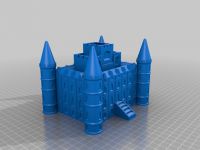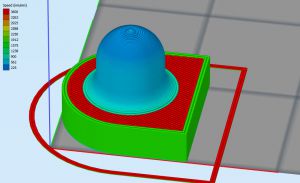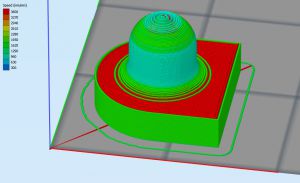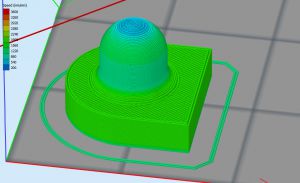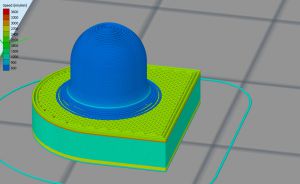Slicing Software
There are a number of slicing software pakages available.
For the Creatr, Leapfrog provides the (free) Repetier-Host software with settings for the Creatr. These can be downloaded from Leapfrog's website. Currently Leapfrog is also selling the Simplify3D software but also KISSlicer and Cura are packages for which Creatr settings are available.
I have not included Skeinforge in my list anymore. Skeinforge is a very complex piece of software with a lot of options but it is too complex and too lsow compared to the other software.
All these software packages can also show a preview of the G-code that will be processed. This is very important, especially on larger print jobs, in order to show possible problems or errors in the generation of the G-code. Previewing G-code is also a thing you should always do when playing around with certain settings to verify the results.
Slic3r itself is not able to preview the G-code but since sllic3r is called from within Repetier-Host you can use that program to preview the G-code.
Speed comparison
One of the first thing you'll notice as a user is the speed at which the slicer is slicing and producing the G-code. Quick generation and preview of G-code means that you have a short turn around time when testing different settings.
For this comparison I used a large model, the Inverary Castle found on Thingiverse is a large (154 x 128 x 115mm) model that takes a fair amount time to process. It's size (1.5 MB) is also fairly large, giving a nice detail on the finished castle.
Note that I did not print this castle, it is only used to compare the speed of slicing software.
The test was performed on a Laptop with a dual core Athlon X2 processor at 2.2 GHz and 4 GB of RAM using 32 bits Windows.
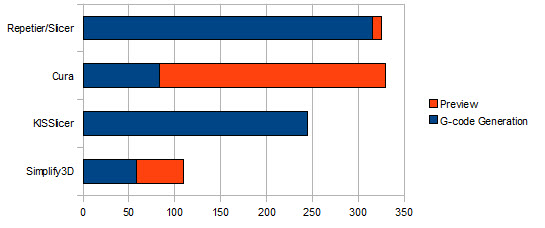
The picture above shows the results of the slicer packages.
Purely looking at the slicing time, Simplify3D is the winner with Cura as runner up. I highly recommend to preview your G-code before starting to print - especially on complex models with support structures this is almost a must to detect any problems before starting your print job. Simplify3D is by far the winner when speed is needed with KISSlicer as a runner up.
Comparing other features
There are a lot of differences in the options of all the slicers.Slic3r has a very easy way of creating multiple settings for printer and material settings and this is very easy to set from within Repetier-Host. With KISSlicer this takes a bit more clicking around but it has similar, possibly even a bit better, ways of selecting settings.
Simplify3D has a very nice and simple way of selecting material, print quality and infill/raft settings with advanced settings allowing you to change any of the parameters. It looks like the automatic material configuration is a bit too limited for my use: after selecting any of the automatic material configuration settings, some parameters like extruder temperature are overwritten. This is a bit strange since my ColorFabb material prints bests at 205ºC and not at the 190ºC that Simplify3D suggests - and what about PET? I am not sure how to customize and save these settings.
Cura has a very easy configuration and you can save your settings using the "Save Profile..." menu option. But Cura is the only program that I have not used yet to perform an actual print job.
Which slicer is the right one for you completely depends on what your requirements are: Simplify3D is the most expensive slicer ($ 125,-). The other slicers are free, except for KISSlicer when you want to use the multi-extruder option ($ 42,-).
Simplify3D is, I think, the most versatile slicer with a lot of options. You can use different settings (e.g. layer height) for different STLs combined in the same build. The preview option is unmatched by other software: the tool paths are colored depending on the speed used and to can see cross sections of the model you are slicing.
KISSlicer gives the best results of the free slicers, it is very easy to use and has a very responsive user interface. The preview options that shows a combination of the model and the tool paths is very nice. One thing to watch out for in KISSlicer is that it will automatically save all changes you make to a setting but it is very easy to copy an existing setting and change that to your liking.
Slic3r is by far the easiest free software to use when combined with the Repetier-Host software. Everything is configured from within Repetier-Host and slic3r is only visible to the user when you want to change printer or material settings. But slic3r is also slow compared to Simplify3D and KISSlicer.
G-code generation
There are a lot of differences between the slicers I reviewed. They have different sets of settings and different ways of configuring speed and quality but in the end it's all about the G-code that is generated.
I sliced the same object with all slicers and previewed then in Simplify3D, this preview shows a color grade that matches the speed and this does give a fair view of the slicer's possiblities.
The pictures below show (from top left to bottom right): Simplify3D, KISSlicer, Cura and slic3r.
Please note that the colors in the slic3r picture are a bit different, here the scale runs from 600 (blue) to 3600 (red) whereas the other pictures run fomr approx. 200 to 3600 mm/min.
Simplify3D on the top left shows the finest gradient in speed in the small dome on top of the part and the solid infill is printed at much higher speed than the perimeters and this seems to give a very good surface finish.
KISSlicer's speed (top right) varies a bit in the dome and the printing result has a quality that lies a bit below Simplify3D.
Cura (bottom left) seems to use the same speed for the solid infill as for the perimeters. In the end this will result in longer printing times but previous attempt with settings on different slicers have nor resulted in a better surface finish (on my printer).
The last image is from slic3r, here the dome is printed at a fixed 600 mm/s for the whole dome. The other slicers all slow down to 200-300 mm/s for the small layers at the top, this is known to improve print quality.
I have not yet printed this part with all 4 slicers - this is still something to do.
Slic3r
Slic3r is the software package that is delivered with the Repetier-Host-Leapfrog version that you can find on the installation pages on lpfrg.com (click on the Windows or Mac link in "Part 2 of 3: Software and configuration".
Slic3r does a fairly good job but I like to print on a raft. Although this is available as of Slic3r 0.9.9, I don't think it works well; normally you would have the raft stick out from under the object, this gives extra hold on small objects or thin sections and prevents the object to come loose during printing or from warping.
KISSlicer
KISSlicer was made with the user in mind. No long lists of parameters to configure but just the bare minimum that is needed to give you enough control over your 3D printer. During development the list of options grows, and it still is growing.
KISSlicer has some nice features:
- Easy selection between fast and precise.
The printer settings contain one set of parameters for a fast speed and another set for precise operation. Using a slider you can select between those without having to change any of the parameters. - Raft
Select between a raft or a brim and select how much bigger the fast must be than your object. - Support with a 'sheath' given a more stronger support that does not break away during printing.
The support also gets more dense when the object is reached (vertically) forming a kind of raft - this gives a higher quality surface. - Prime pillar
Primes the extruder before each layer starts. This is especially usefull when using multiple extruders where you want to prime the extruder before printing a layer. - Tool path preview
Very easy to use 2D or 3D toolpath preview.
I found that for most of the objects I am printing, KISSlicer gives me better results than Slic3r.
Here are the settings I use for KISSlicer, just unzip and copy the files into the same directory where your kisslicer.exe is located.
Cura
Cura is the main software from Ultimaker. It is a combined communication program to send data to the printer and a slicer.
I have no experience with Cura but I understood that Cura has better control over the communication with the printer.