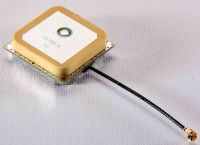GPS Test
The Sodaq ONE has a built in GPS module, an external antenna must be connected to be able to receive the GPS signal.
Sodaq sells different GPS antennas, ranging from a very small (5x5x15mm) up to a large (16 x 46 ø mm) antenna. Which antenna provides the best signal and what is the current consumption of each antenna?
How to decide which antenna to pick for which application.
I packed 3 ONE boards and 4 GPS antennas and temporarily moved my office to the small terrace in from of our building.
All ceramic patch antennas
Almost all antennas sold are ceramic patch antennas. There are also other styles like a helical antenna or a metal patch antenna but these tend to be not that reliable due to being easily damaged.
All antennas tested are ceramic patch antennas. I tested the small and large antennas from Sodaq and also the "GPS puck".
The photo shows (from left to right) the large antenna (25x25x8mm) , a magnetic antenna, the small antenna (5x5x15mm) and the large round GPS puck. The magnetic antenna was a left-over from a previous project and all other antennas are bought from Sodaq.
How to test an antenna?
It is not easy to decide if an antenna is good or not. The GPS signals fade constantly due to atmospheric situations and slight movement of the sattelites. Repeating the same measurement using the same antenna under the same (controllable) conditions might result in different figures.
The time needed to get a GPS fix changes from one moment to the next. I measured times as short as 20s up to 160s with the same antenna. Just by unplugging the power, waiting for a few seconds and plugging the power back in again.
This first fix is the so called "cold start"; the GPS module has no previous knowledge of its position or the sattelite constellation.
When the module is placed in standby mode, it stores this information in internal memory and uses this to get a faster fix the next time it is switched on. Switching the GPS back on will now result in a faster fix, this is a "hot start". Note that this only applies when backup power is applied to the GPS module so this is only true as long as powr is applied to the Sodaq ONE board (either via USB or the LiPo battery attached).
The cold start and hot start times do provide some indication. Another way of looking at it would be to look at the HDOP value provided by the GPS. PDOP is the Position Dilution Of Precision and provides an indication of the accuracy of the fix. Other parameters are the position (longitude/lattitude), the number of sattelites detected or the signal to noise ratio of the received signals.
GPS receivers all behave differently when it comes to fix times, DOP values or the number of sattelites seen. An easy way to determine the quality of an antenna is the signal to noise ratio (RSSI) of a received sattelite.
After collecting data from all sattelites I selected two sattelites that are reported with all antennas used.
Sodaq provides a nice GPS tutorial program (see http://support.sodaq.com/sodaq-one/loraone-gps/) that tells you how long it takes to get a fix. I enabled the diagnostics output (uncomment the line that reads sodaq_gps.setDiag(MySerial);) The program also reports all data received from the GPS module.
When a fix has been found, the GPS module is switched off and on again after 60 seconds to get a next fix (hot start).
GPS puck
The GPS puck is the most expensive antenna: € 14,90 incl. VAT and also the largest one.
The antenna cable is fed through the center of the 12mm bolt that is used to mount the antenna on top of the case.
No external cables and no need for a separate antenna mount. This is the antenna to choose with a metal case. You could also use th magnetic GPS antenna but this requires an antenna cable connection and a mounting point for the magnetic base.
The RSSI values reported with this antenna are the best ones seen. The cold start time measured was 25s but strangely enough hot start times are around 8s. Since this antenna has the highest power consumption its use is limited to applications where battery consumption is not that big an issue.
Large antenna
The large antenna measures only 25x25x8mm so it is not that big at all. If you have room in the case, this is the antenna to choose. The RSSI values are only slightly less than with the GPS puck (2 dB lower) but the current used is also lower.
I tested this antenna in my GPS tracker box, where it is partly covered by the solar panel. In this case it is still better than the small antenna.
Both cold and hot fix times vary a lot while testing. I have seen hot-fix time from as low as 2s up to 25s.
Small antenna
As was to be expected, the small antenna has the worst performance of all 3 Sodaq antennas.
The RSSI values are about 4 dB less compared to the larger internal antenna and the hot-fix times measured are in the 4s range.
This antenna is perfect for matchbox sized GPS trackers and it is nice to keep one of those in your tackle box just in case the large antenna does not fix. But do not be surprised when there are times when the reported position is imprecise or when you even cannot get a fix at all.
The next step ...
This GPS test gives a quick overview in one situation.Previous tests with commercial GPS receivers has shown that things like clouds, rain, fog, trees and buildings can have a large impact on the reported position. On a rainly day in the forest, results may vary from receiving no signal at all to a good PDOP value resulting in a ±1m position accuracy depending on the GPS receiver used.
RSSI values are a measure of the signal strength and do provide some quality measure of the antenna but things may not always be what they look like.
The magnetic antenna, not reported in the results above, gave some strange results. From the RSSI values it does not look good (somewhere in between the large and the small antenna) but when used indoors, this is the only antenna that does result in sattelites being received. It took a very long time to get a proper fix but after a few hours the position was spot on with a ±2m accuracy.
More tests in real life situations are needed in order to provide a good indication of the usability of the different antennas. The next step is to create a test setup with 3 different units logging GPS positions and move around with this setup through urban areas, woods and other situations that might affect the signal.